OBSms 1.2![]()
With this application you can send an SMS to a preset number by starting
the application and completing the SMS content.
This way you can place your favorite SMS number directly on your Springboard.
new 3D design
new contact picker to pick the phone number from your contacts
integrated Browser to access the Support Page
Application is tested on OS 3.1.2
available in the App Store

1. Start the 'One Button SMS' application
by pressing the orange icon named 'OBS' on your springboard.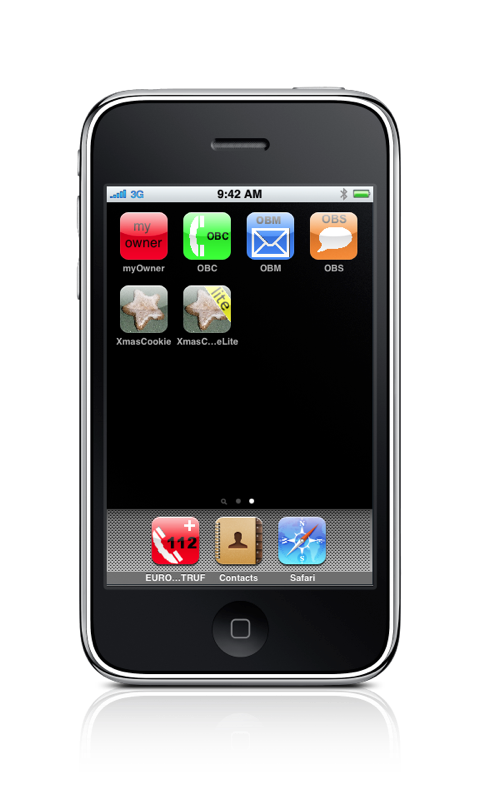
2. At the first start click into the phone number field
and enter your preferred SMS number.
You also can use the Add contact button to select
a phone number from your contacts.
After you have entered the number
press the 'SET PHONE NUMBER' button
and exit the application by pressing
the 'Home' button.
After inital entry the number can
only be changed using your phones
'Settings Dialog' (see below 4.) !!!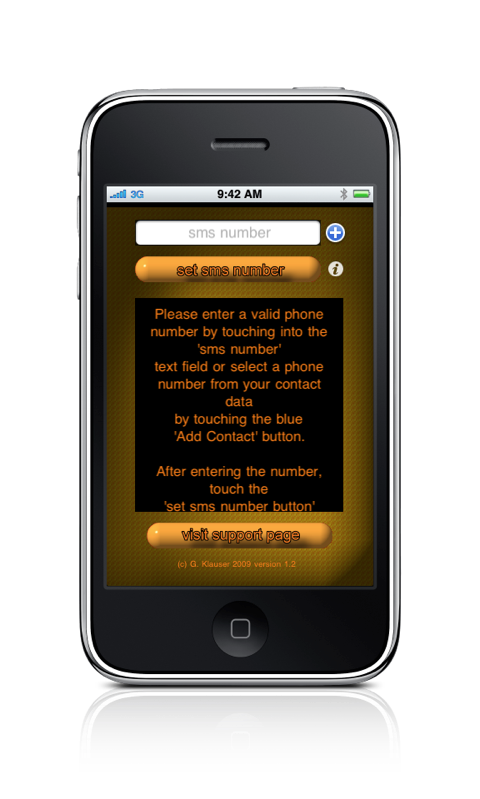

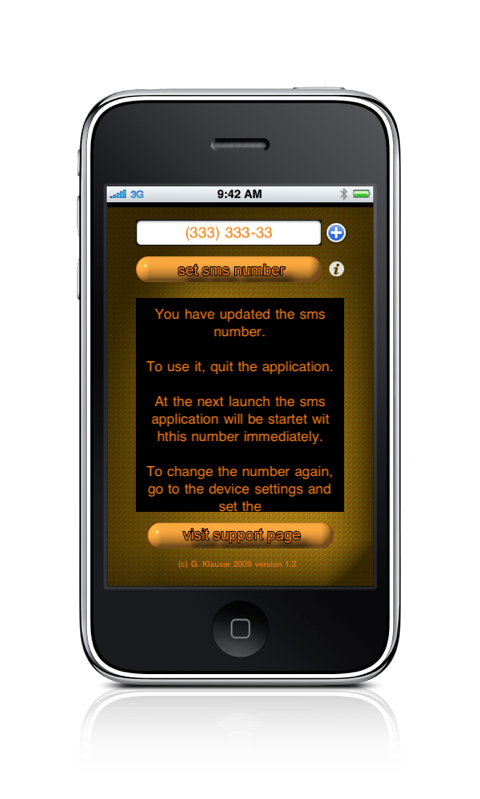
3. At the next launch the application will immediately
launch the SMS application, enter your message
and press the 'Send' button.
4. To change the number once you have entered it
you have to open the phones 'Setting Dialog'.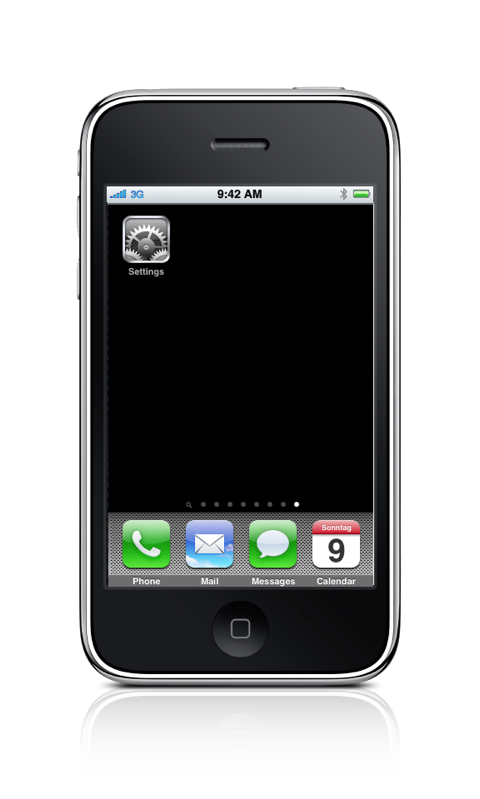
5. Select the 'OBS Settings Icon'
from the list of settings.
6. Switch the 'Reset' button from 'OFF' to 'ON'.

7. At the next launch of the application you will
see the dialog to change the number
(see 2. above).
8. More information is available on the info screen.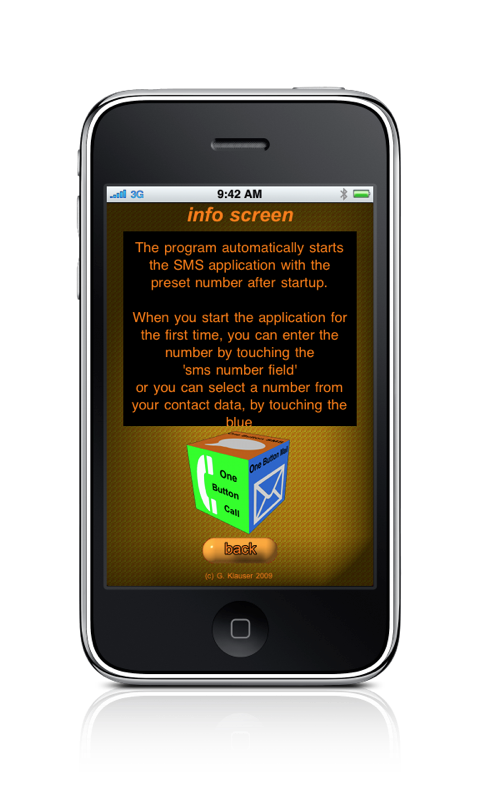
9. with the integrated Webowser you can access this support page.